1
How to use our extension
Line Google Docs
Sponsored Link:
Welcome to Line Google Docs
Thank you for installing and using our extension
Features:
After installing the extension. You click on the icon when you're inside a Google Docs page. This is needed to reduce the number of permissions required for this software extension.
Tutorial:
- Install the Extension
-
After installing the extension, click on the icon
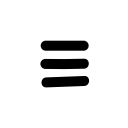 on the toolbar.
on the toolbar.
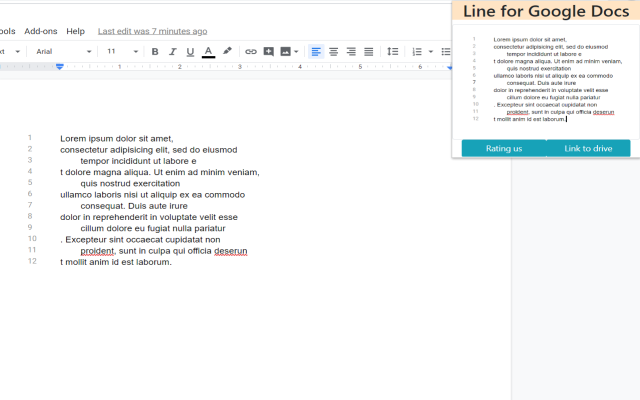
Once you install this extension, it will help you to count the number of lines of text you have written when you click on the extension icon.
Sponsored Link: